3D animation involves the creation of animated content within a three-dimensional space, encompassing backgrounds and characters. To facilitate this process, 3D animation app tools assist in crafting narratives, models, and backgrounds, along with the application of various effects. These tools find application in generating animated characters for films, commercials, and television.
Here's a curated list of top 3D animation software, encompassing both open-source and commercial programs:
Adobe 3D Animation Suite:
- Adobe Animate: Extends 2D artwork into a 3D space, allowing the creation of depth illusions.
- Adobe Character Animator: Enables the addition of labels, textures, and effects to 3D objects.
- Adobe Illustrator: Facilitates the creation of intricate vector designs for accelerated animation.
- Adobe Illustrator Draw: Enables the swift development of vector designs using smartphones.
- Adobe Photoshop Sketch: Supports various artistic mediums, including oils, watercolors, and more.
D5 Render:
- Real-time rendering application for interior, architectural, and landscape designs.
- LiveSync compatibility with multiple 3D software.
- Video rendering up to 4K resolution without watermarks.
- Built-in post-processing effects and a weather system.
- Extensive library of pre-made assets.
Adobe Character Animator:
- Creates animated characters in real-time using a webcam.
- Animates facial expressions, limbs, and allows drag-and-drop customization.
- Supports synchronization of audio with animated sequences.
Daz 3D:
- Figure-posing, animation, and rendering software.
- Allows customization of characters and syncing of lips.
- Simulation of lights and easy transfer of figures into other 3D software.
MotionBuilder:
- Autodesk's 3D animation software for motion capture, virtual cinematography, and keyframe animation.
- Captures, edits, and plays back characters' animations.
- Supports data sharing with other animation software.
CrazyTalk:
- Text and voice-driven 3D animation tool.
- Real-time transformation of photos into 3D heads.
- Editing timelines and compatibility with various video and image formats.
Unity:
- Fully integrated development engine for creating games and interactive 3D content.
- Supports 2D and 3D development with extensive customization options.
- Realistic simulations and collaboration features.
Clip Studio Paint:
- Drawing and painting tool with natural brush support.
- Customizable pens, stabilizer for better lines, and over 1000 custom brushes.
- Enables the creation of individual brush shapes and textures.
Maxon:
- 3D motion modeling and rendering program with capabilities for texturing and lighting.
- Real-time rendering with cloud integration.
KeyShot:
- Rendering program for creating 3D images with support for VR.
- Over 750 materials for design customization.
Mari:
- 3D painting tool supporting UDIM workflows.
- Allows adjustments and transformations to paintings.
- Supports Ptex format and UV-based textures.
Toon Boom Harmony:
- Comprehensive animation tool for sketching, animation, sound integration, and effects.
- Supports 2D and 3D connectivity.
Mixamo:
- Software for creating and customizing 3D animated characters.
- Automatic creation of characters based on a human skeleton.
Blender:
- Free 3D computer graphics software for creating visual effects, games, and movies.
- Python API for scripting and customization.
- Real-time rendering and extensive modeling tools.
LightWave:
- 3D program for computer graphics with options for dynamic and animated pictures.
- Supports real-time Constructive Solid Geometry (CSG) operations.
Houdini:
- 3D animation software for designing intricate models, environments, and urban landscapes.
- Supports various rendering software from third-party vendors.
Poser:
- 3D computer graphic program offering easy-to-use human models, clothing, and more for quick project starts.
FAQs:
What is 3D Animation Software?
- Software enabling the creation of three-dimensional models, stories, backgrounds, and effects for animation.
What is the Best 3D Animation Software?
- Top software includes Adobe 3D Animation Suite, D5 Render, Adobe Character Animator, Daz 3D, and others.
How do I use 3D Animation Software?
- Download and install the chosen software, open it, create a new project, design 3D objects, add animation and effects, and save your work for future use.
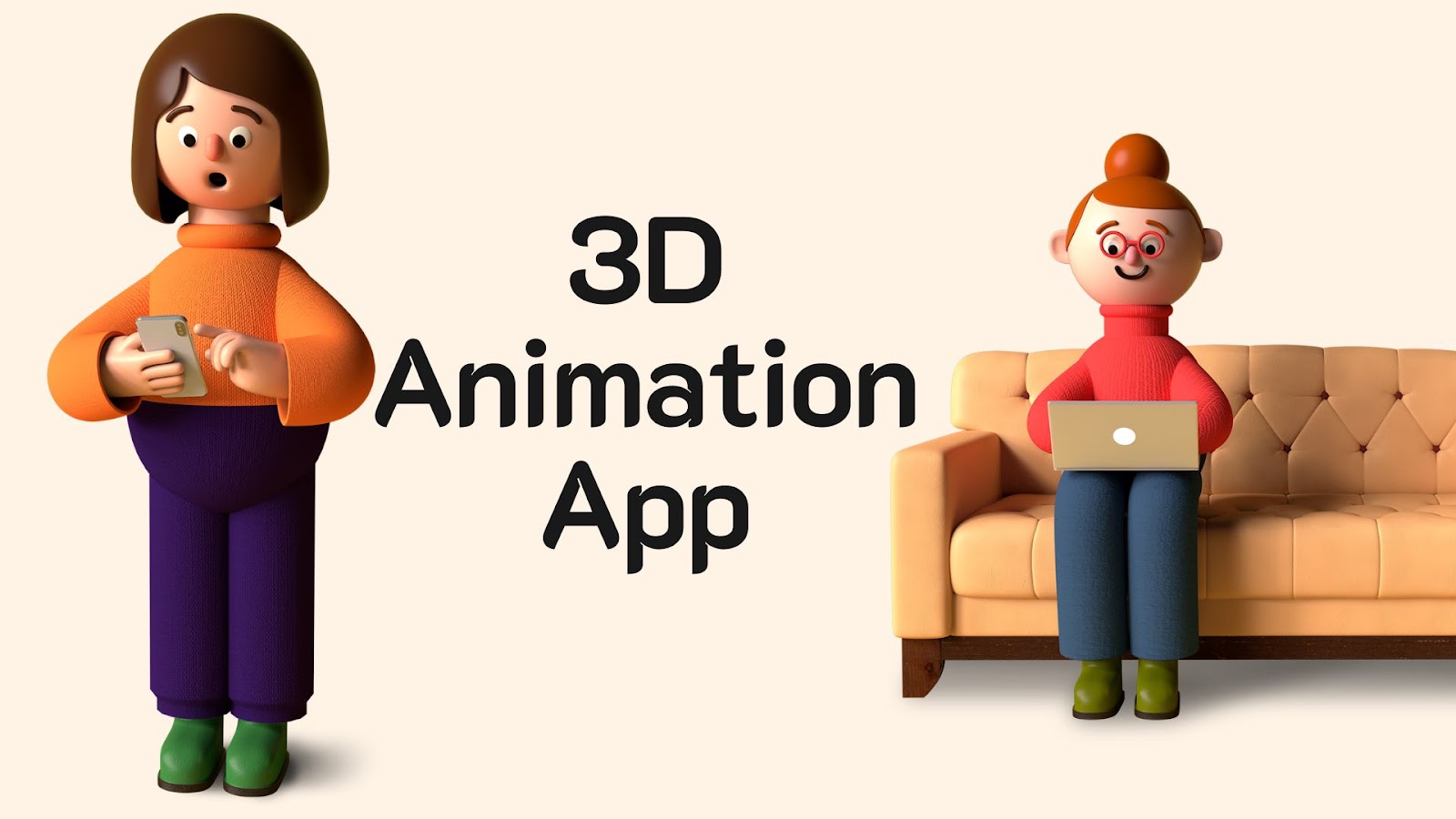
Comments
Post a Comment